Editor's review
It often happens and with almost all the PC users that numerous unnecessary files uselessly occupy the space at your PC. Even to delete them you need to surf across all the drives and folders. Then you make the selections and then delete them. It’s a long hectic process, isn’t it? Well now you can wipe the unnecessary files easily from your PC with the help of the Free Wipe Wizard 1.1 which comes loaded with a host of features to help you in your endeavor.
Free Wipe Wizard 1.1 has a simple appearance with a convenient user interface. It opens with the window that contains the folders and the deleting option. The left side panel of the program screen shows all the folders that are present at your system. From the expandable menu you can choose the folder and the contained files are shown on the right side of the screen. It would show all the files that you can make the selections. Even the deleting of also easy you just need to click the Delete File button and you can even view the files before you delete them. You can ‘Refresh’ and with the ‘Up’ features exit the folders. It supports various types of file system, drives USB sticks and files such as NTFS, NTFS 5, FAT12, FAT32, VFAT, Windows® 95, 98, ME, XP, 2003 Server, hard drives (HDD), floppy disks, digital cameras, Smart Media Cards, Zip disks, Compact Flash cards, Secure Digital Cards, PC Cards, Multimedia Cards and so many more. It would delete the files in such a manner that no other program would be able to recover them. It helps you to delete the files permanently and also saves the space on the drives.
Free Wipe Wizard 1.1 is the prefect solution for deleting the unwanted files permanently with much ease. The rating point of 4 is deserved by the program as it capable of removing various kinds of clutter from your system and also completes the tasks in appreciably shorter span of time.


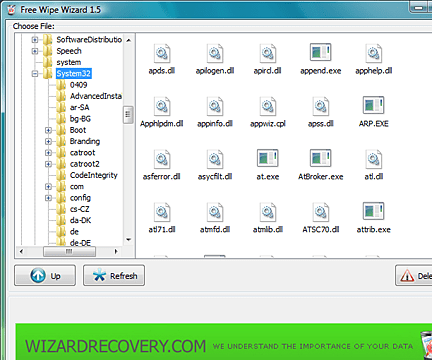
User comments